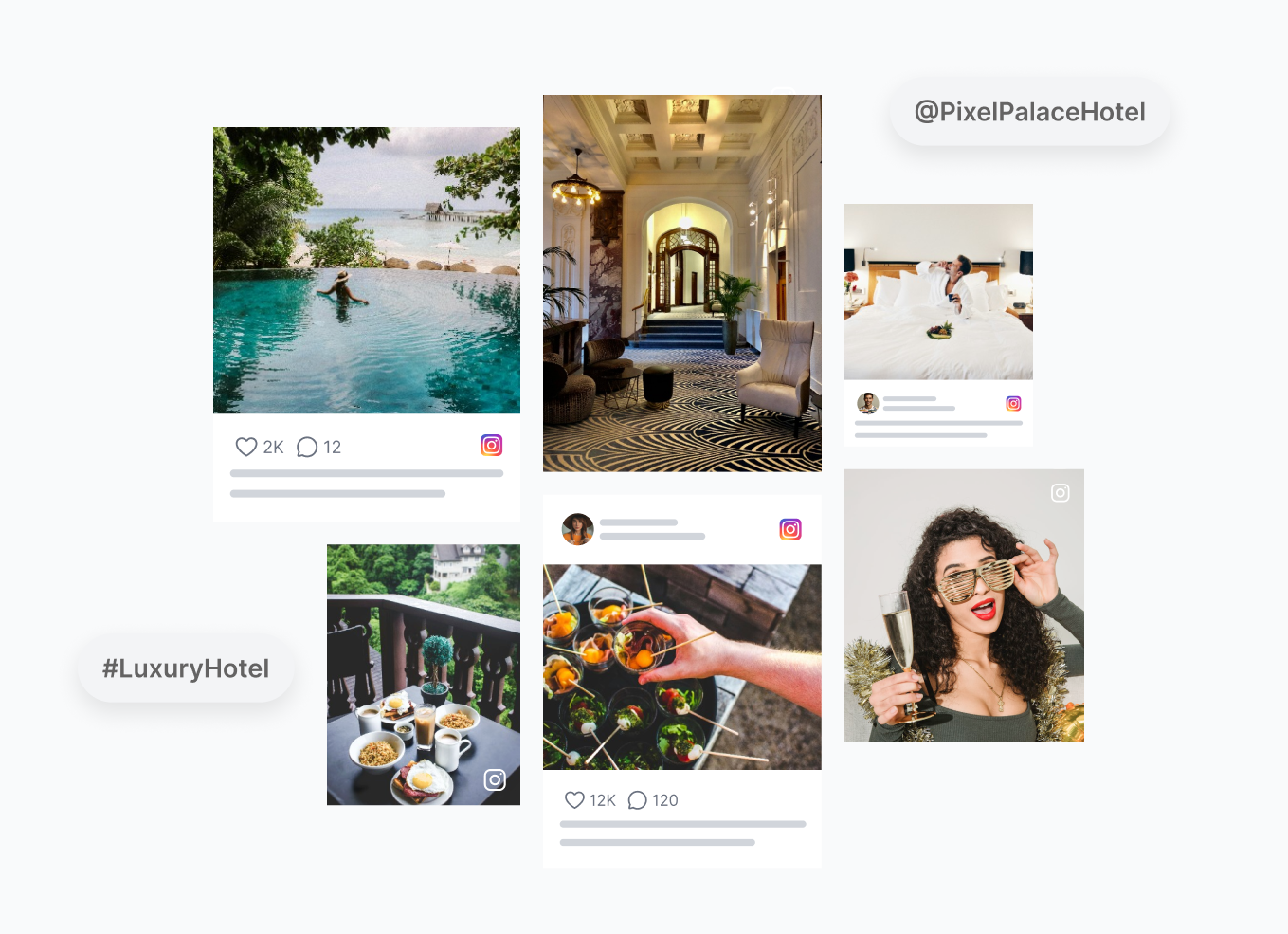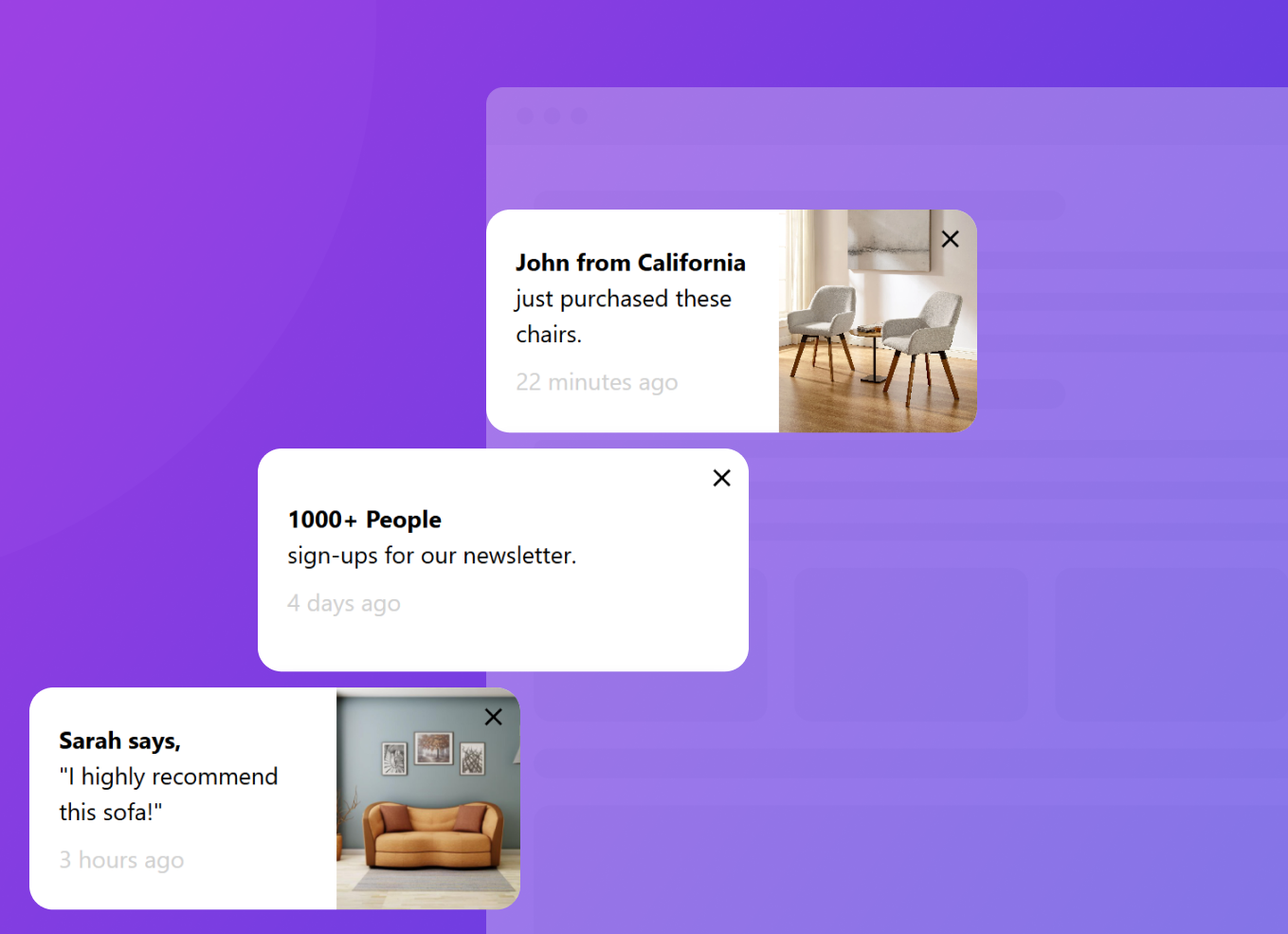Select your widget:
1. Log in to your Fouita account
2. Search Google Reviews widget
3. Select your source “Google”
Adjust settings:
Fouita offers options to adjust the appearance or position of embedded content. Use these settings to customize the plugin to fit your website design.
here is your Guide to modify this widget
Record and integrate:
1. After pasting the code and adjusting the settings, save your changes.
2. Preview the page to make sure the Google Reviews plugin appears correctly.
3. Click embed and copy your code
4. Insert the code in the section where you want the widget to appear.
#embed #Google #Reviews #widget #website